For a live demo of how your mobile app would work, you can download the Preview App for iPhone or Android!
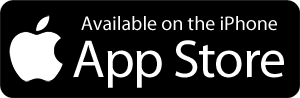 |
 |
Here are some Demo App Codes you can use as examples
(for iPhone, enter the App Code in the "Email" field and leave the "Password" field blank)
|
|
|
|
Alternately, you can also use the web-based App emulator below. Please note that this is a 3rd-party service which may not always have a solid connection. To use the emulator:
- Click to launch the PreviewApp service (If the connection is lost, click again until it connects)
- Click “OK” to allow it to use your current location.
- Click inside the Email Address field, but enter the Demo APP CODE instead.
- Click the “NEXT” at the lower right, but leave the Password field blank.
- Click the blue “GO” button in the lower right to launch the App Preview
- To try a different Demo App, refresh your web browser and start over.


